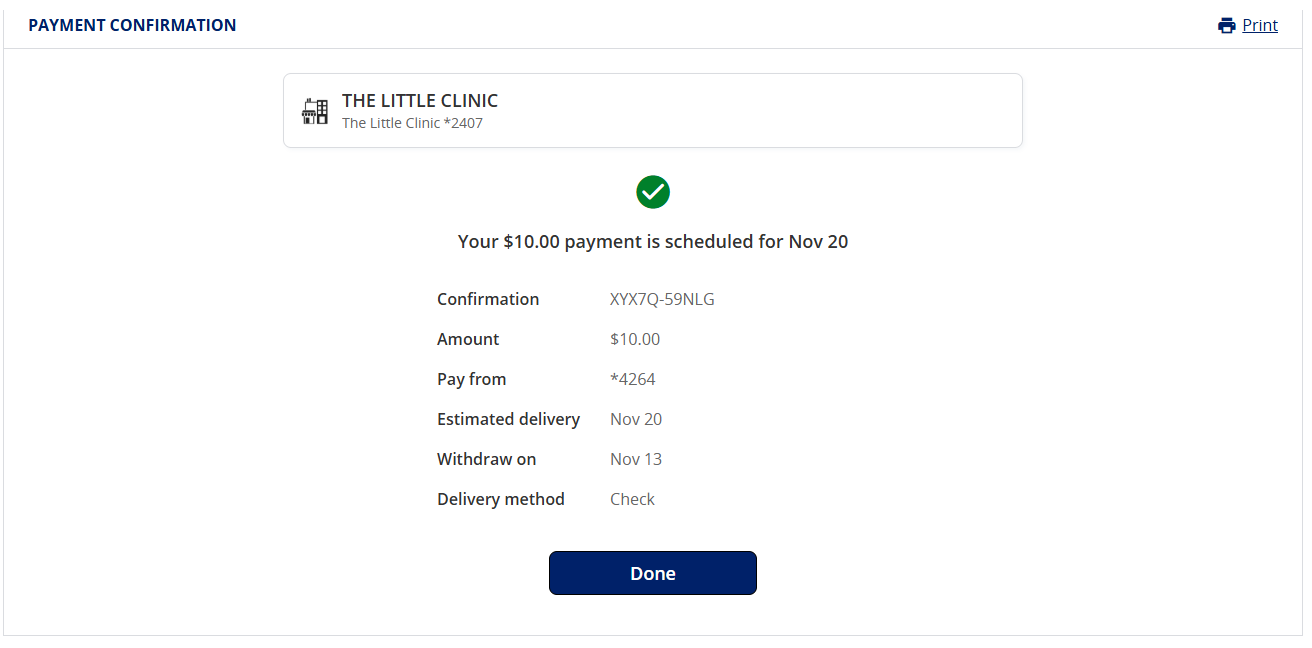To cancel a scheduled bill payment, you will need to visit Move Money, and select "Bill Pay" in your online banking or using the Republic Bank Mobile app*. Please note only scheduled payments are editable.
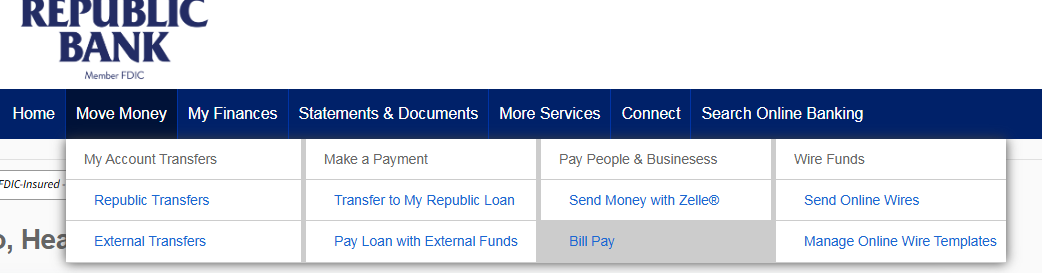
2. On the Bill Pay Activity tab, find the biller's scheduled payment you wish to edit or cancel and select the arrow beside the amount to view the payment details.
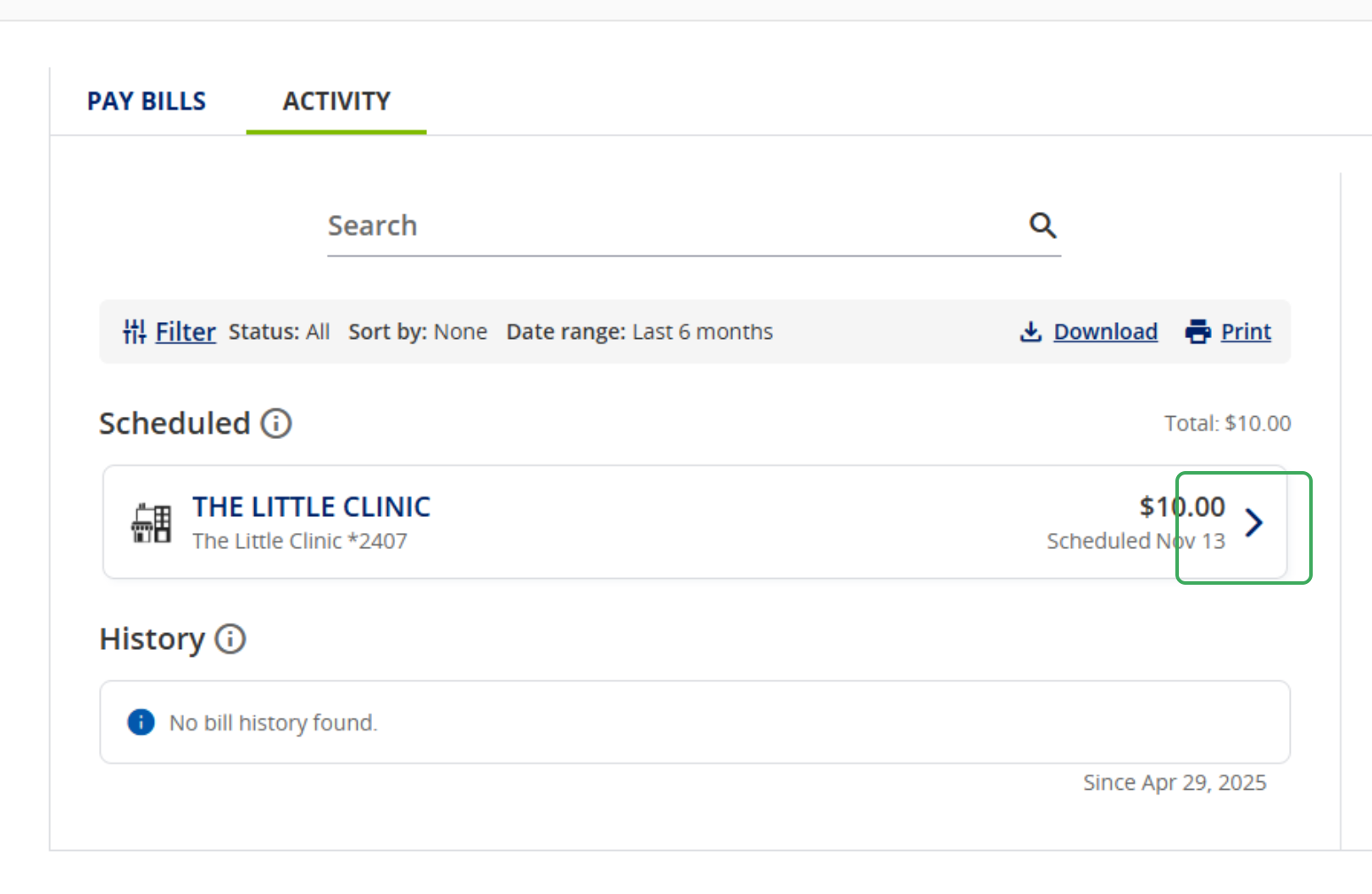
3. If you need to cancel the payment completely, select "Cancel Payment". If you need to edit the amount or "pay from" account where your funds debit for payments, select the "Edit Payment" button to begin editing your payment.

4. Select "Save Changes" to review your cancel or edit confirmation and return to the Bill Pay Activity tab.